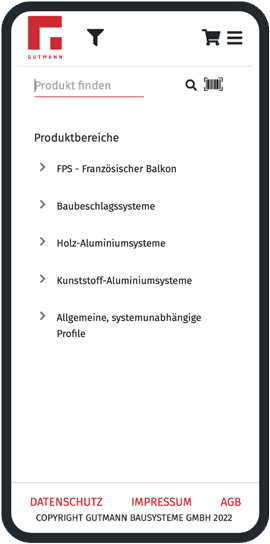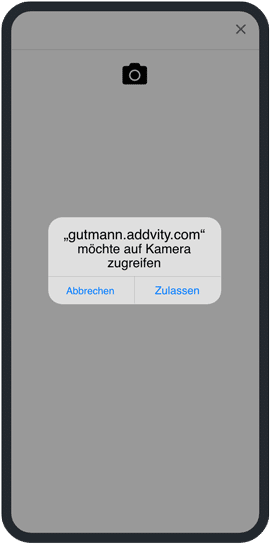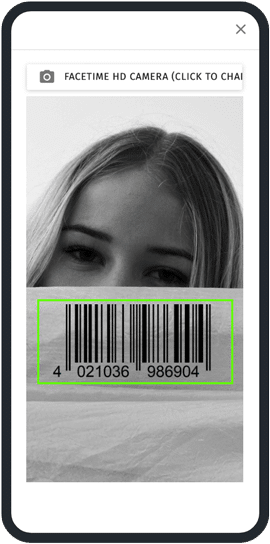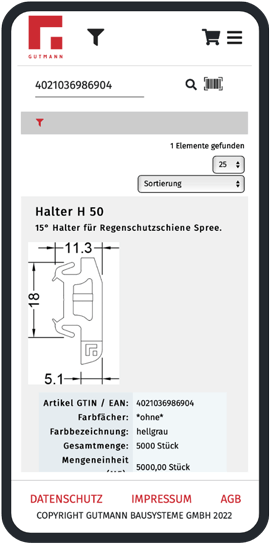Scan function
Ordering without red tape
Tuulo’s new scan function is another step towards the digitalisation of business processes. It is sure to please specialist dealers and processors alike.
Now you can quickly check your stockroom inventory with your tablet or smartphone and order missing articles directly in your browser. Scanning means that data no longer have to be recorded manually – this saves valuable working time and eliminates common error sources, such as the accidental entry of incorrect data. After scanning the article, simply place it in the shopping cart. Then you only need to add the required quantity and send off the order. By the way, a video on tuulo.de shows how fast, easy and practical the scan function is in the stockroom.

The tuulo scan function is ideal for mobile phones and tablets. There is no easier or faster way to order articles!
Whether you are in the stockroom or on site, the barcode on all GUTMANN packaging means that tuulo will find the corresponding product immediately. This not only saves time but also simplifies your daily work routine.
Four good reasons to use tuulo
Your tuulo is with you wherever you go. With the mobile version, you start the scanning process by clicking on the button with the barcode symbol.
Four good reasons to use tuulo
Now you only need to allow the software access to your camera.
Four good reasons to use tuulo
The green rectangle appears when the scan was successful.
Four good reasons to use tuulo
And the corresponding product page opens instantly. Ordering made easy. Wherever you are.

Take your tuulo with you everywhere you go
Our customers can also use the tuulo scan function to order articles easily – even if they are on a building site.